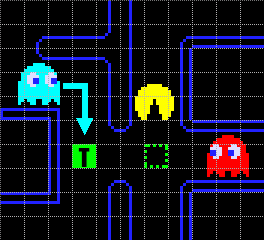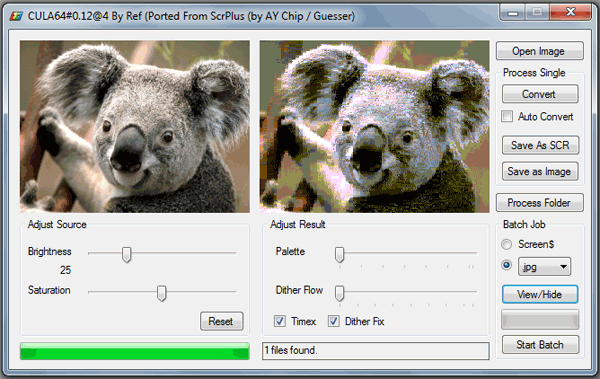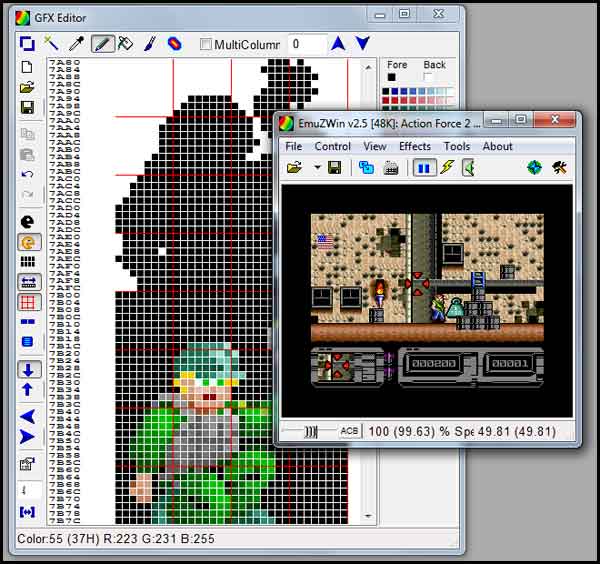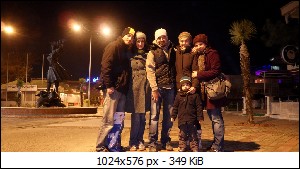Last month, despite being a pricey model, I decided to buy Samsung’s ST550 because it has a front lcd panel and very good reviews on the net. But now, I’m a little disappointed from it’s results. While the camera is very fast and responsive, it suffers from blurry images. I could never be able to took a clear picture, even though I selected iso100, shorter exposure rate, superfine quality and recommended resolution. Images are always slightly blurry. I don’t really know what to expect from such small sized camera, but even my old canon ixus 70 produces better and clearer results. Samsung uses Schneider lens, so I think the problem is not lie in the lens refraction, instead ccd or cmos chip OR badly coded compression algorithym is responsible from blurry images. Even under bright daylight camera produces blurry pictures. Maybe it’s a focus problem, but you cant control focus, so maybe it needs some fine tunning in firmware. If you zoom in the image, you can see the pixels are blended together, like a smaller image made bigger by interpolating. And there is a faint halo effect, preventing yo to take a clear shot. Eg. if you take a picture of a black dot on white paper, there will be a faint gray area around the dot, like picture is off-focus but it’s not.
ST550’s menus, touchscreen panel, heptic vibration, clever motion and face detection, finger gestures, motion sensor and front lcd etc. are all good and functional. But what I really expect from a camera is taking good pictures.
Those are the most clear picture I got from this camera, which I took them in macro mode (macro generally produces nicer pictures in st550):
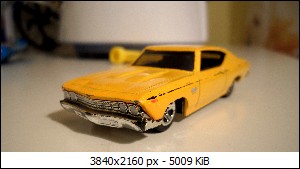

(note that,in those pictures, because of the heavy depth-of-field effect, focus limited to a very small area, at the tip of the die-cast model. I’m not talking about d-o-f blurrines, I’m talking about the blurrines of focused area)
the camera acts better in lowlight conditions. When every other camera sucks at night, ST550 excels. Note that, when taking night pictures, blur is often disregarded. The lowlight blur generally comes from longer exposure, but what you expect from a 1-second exposure or 1/45s exposure is much worse than ST550’s nice, relatively sharp output. Camera somehow stabilize the motion and try to eliminate blurring in lowlight by using motion sensors, optical stabilization and software processing.
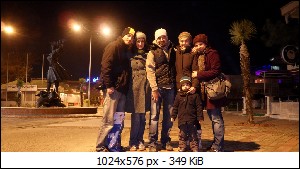
This picture uses iso100 + 1second exposure, no flash and taken under a regular streetlight. And st550 has a quick timer function, the camera detects motion and wait for everyone to stop moving then it decides to take the picture. Nice and very useful feature.
Also there is no firmware update out yet, to fix some minor bugs in the on-screen user interface.
I guess it’s wise to get the model with smaller screen (ST500). Because st550’s screen so big you can’t help but touching the screen when you try to take a photo of yourself using front lcd, that brings up a menu and stops you from taking the picture. Mostly, you need to strive to exit acidental menus because of the big screen leaves no space for holding camera properly. Also smaller screen makes the camera live longer, as battery generally dies after a photo session. ST550 lasts about a day if you don’t use flash too much. Batterymeter shows half full in 5 shots, and red empty alert at 15 shoots with flash (but it will go on to take 20 more before it dies).
Smart mode is generally useless as it always chooses to turn off flash and macro mode if there is no faces around. So you need to learn the device, and use it on Program mode. I must add, “beauty shot” mode really creates amazing shots (but with a little blur). And children mode plays some animation (and you can download more at samsung.com) on front screen and creates funny photos even if you use the feature on grownups.
Samsung ST550 is a good video recorder, it works nice even if you record HD video at 1280x720x30fps.
If I get used to ST550 blur someday, I’ll be very happy. Because other than damned blur, the camera is very nice. But I should warn you, stay away from ST550.