it’s easy to convert regular zx spectrum games to 256 colour ones. EmuZwin is an another emulator supports virtual 256Colour mode. You can convert your fav game to a 256 colour game.
Here is how:
Start by downloading emuZwin. I found V2.5 is most stable version with 256 colours:
http://kolmck.net/apps/EmuZWin25.zip (700kb)
You can try other versions to test if they are working on your system:
http://kolmck.net/apps/EmuZWin_Eng.htm
-setup:
1.open a game, and pause.
2.select 256 color mode from “effects” menu
3.a window will open. do not touch any settings, click ok. monochrome data will be copied to the extended gfx memory. (this window is also kind of hard to understand behaviour, it will only shown once, so don’t make mistakes)
4.open gfx editor now.
5. Click yellow pacman face to turn it off. Only regular speccy data will be shown.
-Try to find the sprites on memory:
7. At the bottom left corner of the gfx editor, there is a textbox, you can type the width of the sprite (in characters) if the sprite you want to edit is 3 characters in width just type 3 there. Then you will scroll and find your sprites.
8. Use triangle shaped arrows to shift bytes left or right
9. Use red grid button to show grid, don’T forget to select “anchor grid to byte 0”.
10. You may see couple of same sprites around memory. One is screen, and generally games uses a buffer to create image, so dont be fooled by them. Try and find real sprite data.
10.When you find your sprites you are ready to draw new sprites over them. Click pacman again to show 256color pixels.
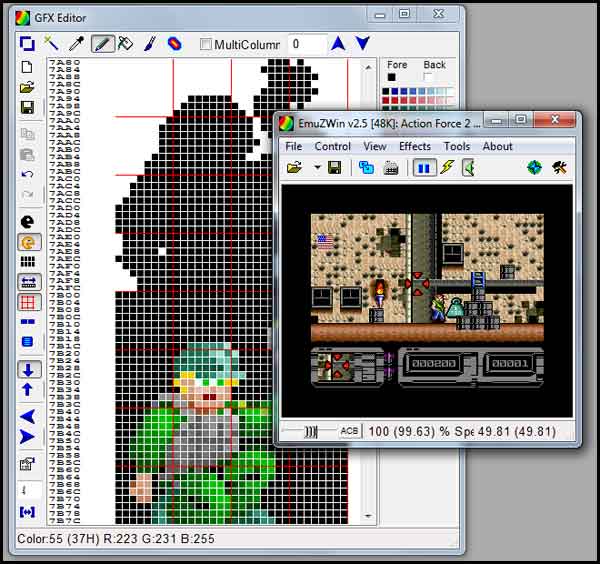
-editing
11.Start drawing
12.unpause the emulator to see the results and pause again before editing.
-saving
13. to be on the safe side save your gfx work seperately. Click “save” in GFX editor window. Make backups.
14. Save your game in emuzwin (ezx) format from emulator window, File > save as…
15. Close the emulator
-returning to work
15. when you decide to return to drawing again, fire up emuzwin and generally emulator will automatically start last workspace. if not, load your ezx file, open gfx editor and load your GFX file.
Have fun!
I’m using V2.5 because later versions are far more buggy, and won’t work/crash with 256col games ocassionaly.
