Actually, it’s just jpeg to print 😀
I needed to convert a large number of jpeg files into a pdf document and I did not want to use an online service for these tasks. But I couldn’t find a free tool for this simple process either. There must be, but I couldn’t find it. Anyway, I wrote it myself, anyone can use it.
This tool does not offer any setting mechanism as it uses the default settings of your printer. For this reason, do not forget to set your printer’s settings from the control panel beforehand.
I recommend using Microsoft Print to PDF for PDF output. It’s free and comes installed on the latest versions of windows.
Of course, you can also use other printers.
We also observed that the images on a friend’s computer were incomplete, but we could not find the reason. Good luck if you find it.
How to use?
1. Drag and drop images into the window.
2. If necessary, you can sort the files alphabetically (sort button)
On the 3rd side, choose a printer, preferably “Microsoft Print to PDF”
4. Print by pressing the print button.
DOWNLOAD HERE 8KB zip file (No installation necessary, just unzip and run) works on WindowsXP to Win11

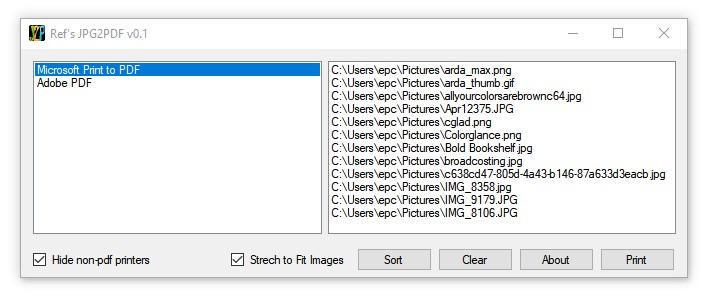
imagemagick’in son sürümünü her zaman sistem pathinde bulundururum. görüntü dosyaları için ffmpeg gibi bişiy.
senin durumunda jpg’lerin olduğu dizine gidip aşağıdaki satırı yazmak yeterli olurdu.
magick *.jpg output.pdf