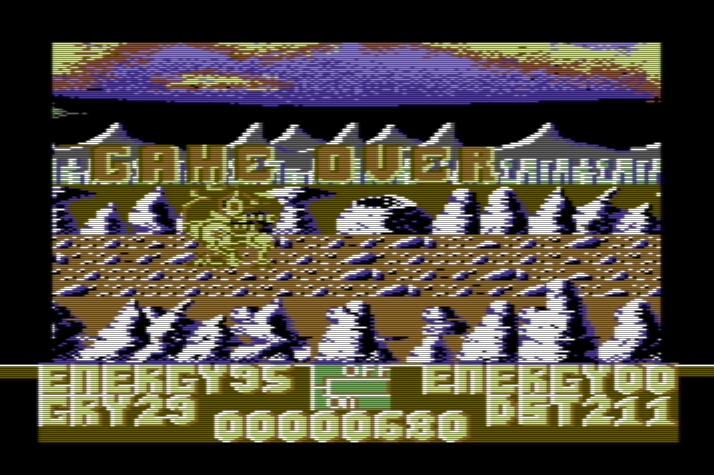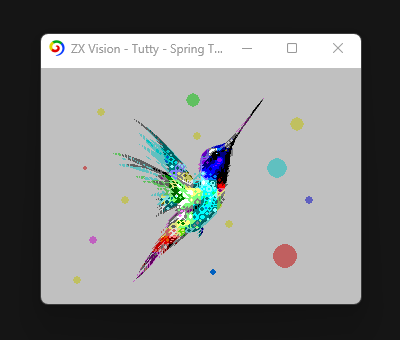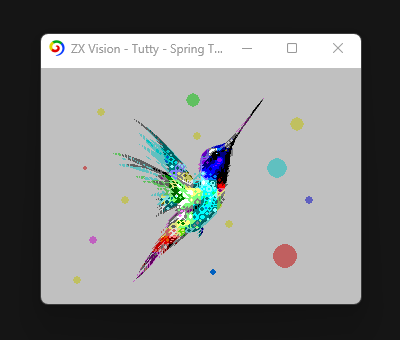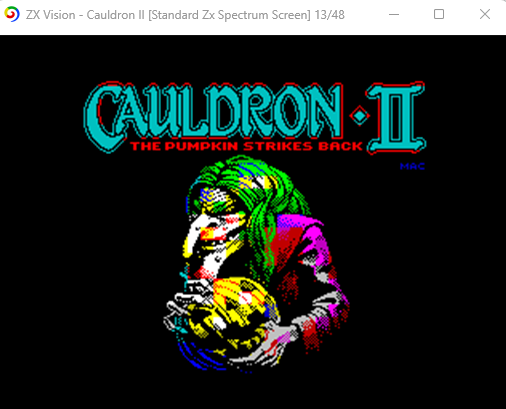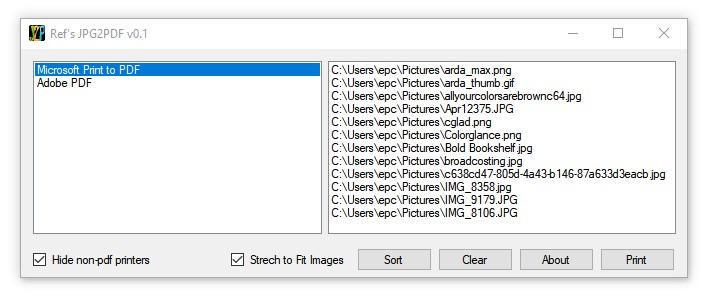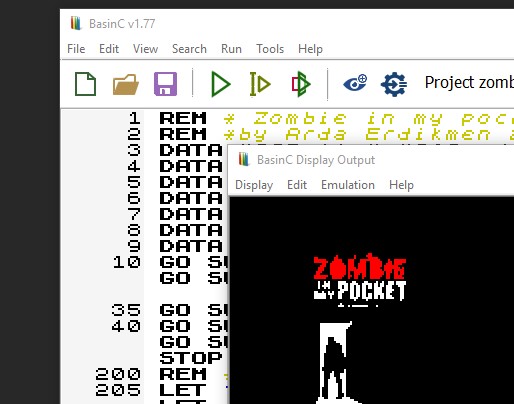I’ve been maintaining my Turkish software database project—something I started back in the late ’90s—for quite a long time now. Lately, the discoveries have become increasingly rare. Still, once in a while, something truly special turns up.
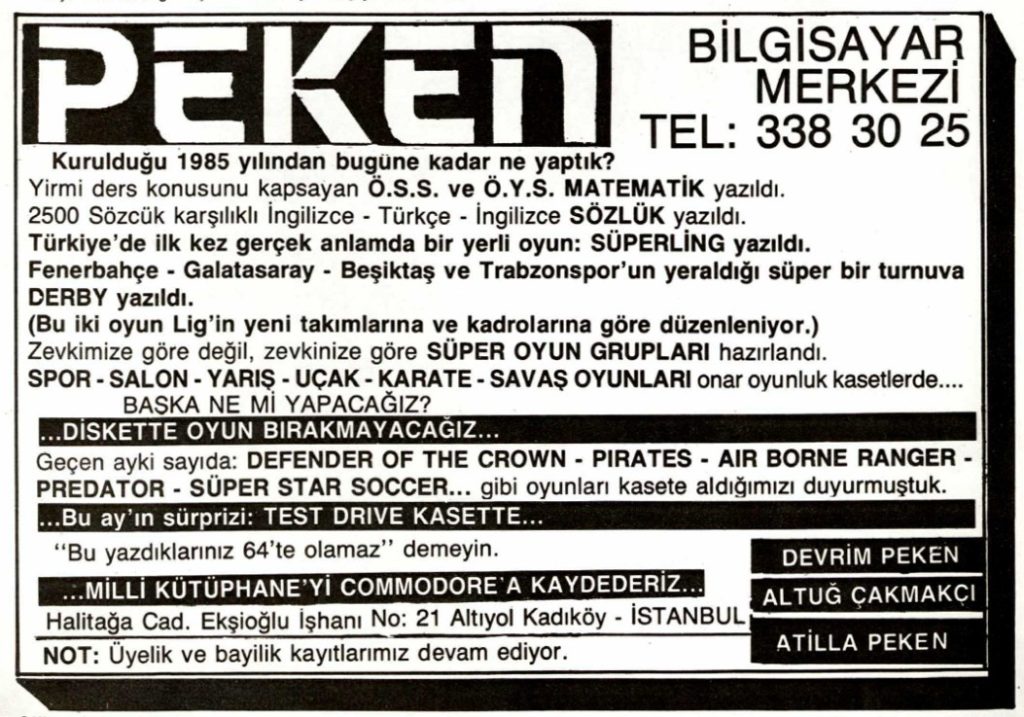
If we look at this Peken Bilgisayar advertisement from the July 1988 issue of 64’ler magazine, it mentions two Turkish-made games:
1. Süper Lig (misspelled as “Süperling”, back then, these ad typeset texts were done by “Apo Ağabey,” who charged clients for the ad layout—so we frequently see his editorial typos appearing in the ads as well. And of course, they couldn’t resist calling it the first Turkish game! 🙂
2. Derby.
Back in August 2024, I opened a thread about these on Retrojen.org:
https://retrojen.org/pano/index.php?topic=1665.msg14184#msg14184
According to what’s been said, Derby was never completed. As for Süper Lig, we hadn’t heard from it either—until suddenly, one of our teammates, Zer0, casually dropped the files right in front of us! He doesn’t remember where they came from. Whoever unearthed these disks—if you see this, please get in touch; I’ll gladly credit you here.


The game is credited to Yavuz Elemek and Başar Bilge, marked with the year 1987. I don’t put too much faith in these in-game dates—take Barbaros for example: in the YouTube video version, there’s no date, but in the downloadable one there is. One of those must have been modified later—probably after someone claimed Barbaros (a Battleship-style BASIC game) was the first Turkish game (it started to appear on November 1989 ads and lists). That’s why I prefer to take my dating from the magazine issues instead.
In this case, Peken Bilgisayar ads appeared in the April, May, and June issues of 64’ler, but the announcement of the game’s release only appeared in July 1988. So while development might have begun in 1987, it probably reached players toward the end of 1988.


The game is a football management simulation where you can customize your team’s colors and players. Options include buying, selling, or sending players to training camp. Then you move on to the match itself. Approximately one real-time second equals one in-game minute, and random events—corner kicks, penalties, shot opportunities—occur throughout the match. At those points, you’re asked where to shoot or dive as a goalkeeper. It’s purely luck-based—like rolling dice. Your players’ stats don’t really affect the outcome; but sometimes the team score or concede on their own without asking.
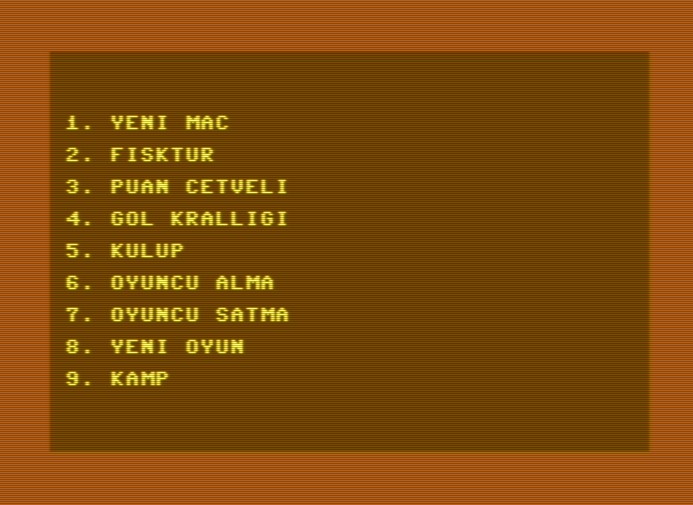
Rumor has it that this game was created by modifying or translating an existing one into Turkish. If you recognize the original game by looking at the screenshots, please let me know in the comments.
Surprisingly, it’s a very enjoyable game—despite having no graphics at all! It’s one of those rare text-only titles that still manage to be fun. My thanks go first to whoever originally imaged the disk, and to Zero, for helping bring another piece of our cultural heritage to light.
There are two versions, I couldn’t find the difference, they look similar, if you know the difference please let us know. Looks like this one’s a BASIC program compiled with AustroSpeed 1e. I’m going to decompile it and see if I can make sense of the source code.
There’s good news—more is on the way soon…