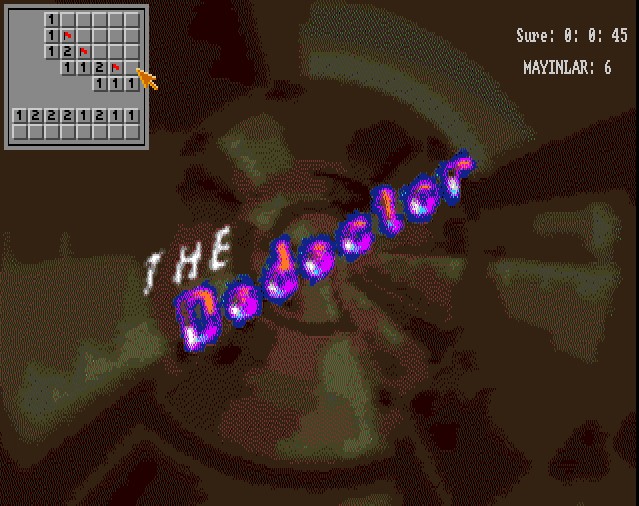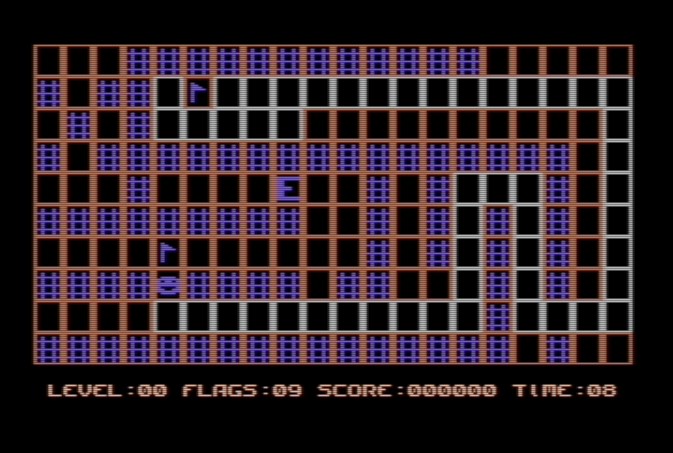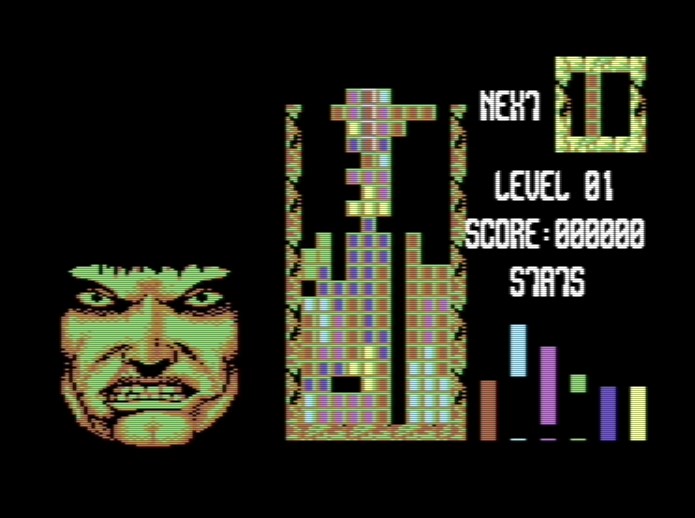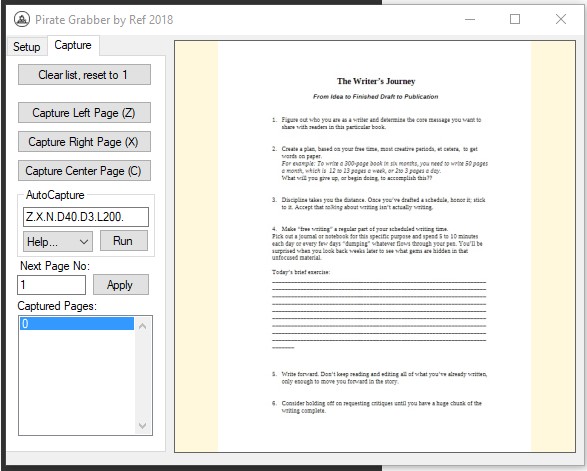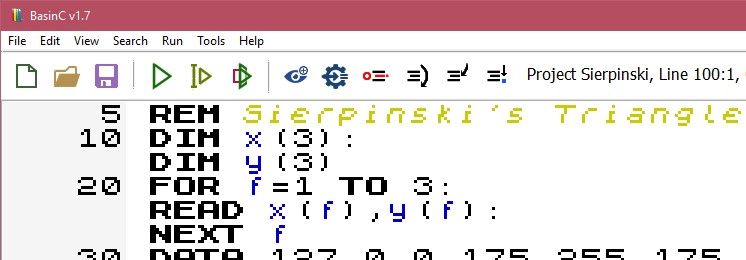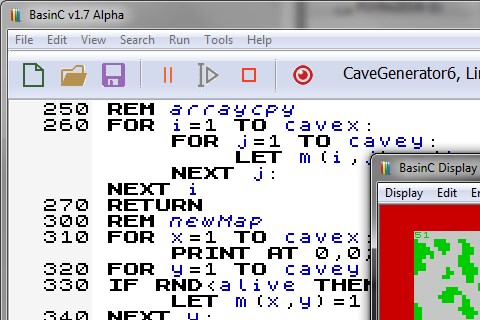Well, it’s just a very quick crack and the game is in Turkish. A little background about the game, it’s originally written with Amos Pro 2.0 around 1995, later the game had been ported to PC DOS and Windows as CDROM version.
This one is Amiga 500 version, pretty iconic Turkish game. It has been welded into Turkish retrogaming culture. Cracked version is only tested on Kickstart 1.3 and 1MB of ram (most common amiga configuration).
As I said, this is a quick crack, it may or may not work. Game manual and original disk images can be found on the internet.
Lale Savaşçıları DOWNLOAD 2xADF (1MB Zip file)