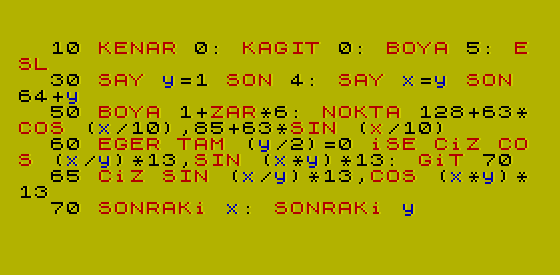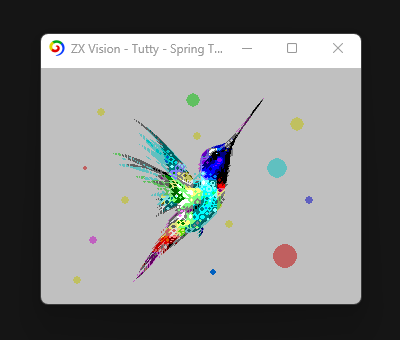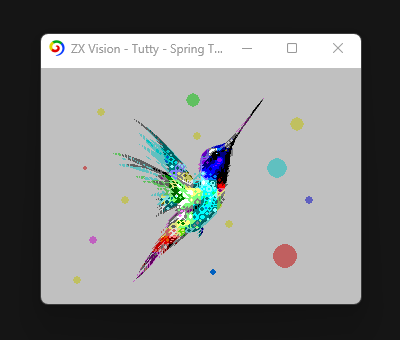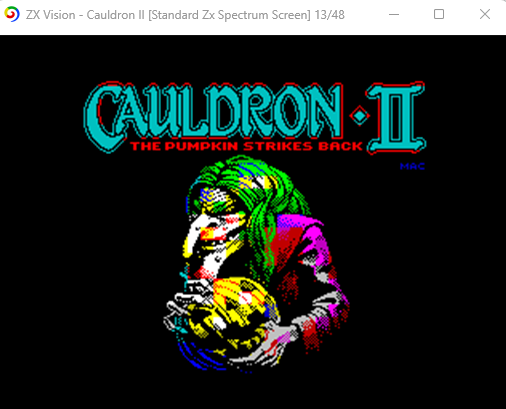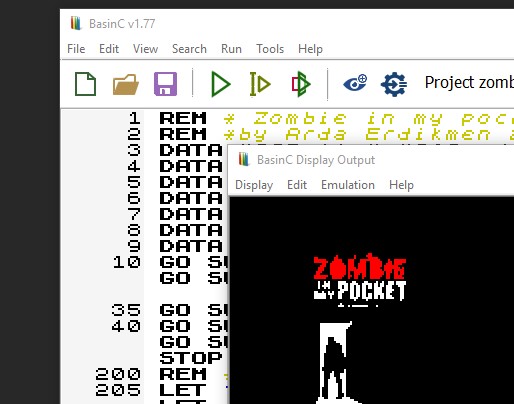Yes folks, yes, don’t hide it, I know. You keep bothering AI with questions like “Why doesn’t the central bank just print money and make everyone rich?” or “What happens if I dry my laundry in a microwave?” Truly inspirational questions.
How about bothering it a little with Sinclair BASIC instead, but wait: without ever leaving BasinC?
Alright, I put that at the top as if it were a big deal, but honestly: the AI support in this release is just a toy, and it stays inactive unless you explicitly turn it on.
The real focus of BasinC 1.83 is large programs. If you are planning projects that will occupy almost the entire memory, this update provides the tools you need to handle that scale — including better management of your data files. With built-in ZX0 support and the Memory Manager, memory handling is now much easier. CheqEdit has also been customized specifically for BasinC and included in the package. The ASM Editor can optionally use Pasmo, producing cleaner and more reliable output.
BasinC 1.83 is more stable overall, with known emulation issues resolved. And if there is still a Sinclair BASIC programmer lurking inside you, BasinC remains the right tool for the job.
And we have a dedicated basinc server now!
https://basinc.zx.tr/ Zip and Installer Packages are available.

The full list is below:
//1.83
// Fixed – Nasty bug on NEG opcode emulation caused all sort of problems in new delphi compiler. Sorted! (Uwe Geiken)
// Fixed – A renumber bug caused lines start with a : cause a crash in basinc (briefer666)
// Fixed – A workaround implemented if you want to paste escape code characters into listing (mefjak)
// Fixed – (Hopefully) An edgecase bug after loading from a save – lines at the end of a program disappeared. (Johnny McGibbitts)
// Fixed – SimpleConV2 partial port decoding was causing zx printer emulation to feed the paper 🙂
// Added – Tape Trap Streaning Options now saved with the session
// Added – Tape block grab implementation
// Added – Tape block right button menu
// Tuned – Block properties window position is now item sensitive
// Added – Basic Program Minify Tool in Tools > Clean/Minify basic (Make your programs a bit faster)
// Added – Charset capture mode (Captures printed characters in 50fps to draw a windows compatible text mode output)
// Added – A much better screen listing image save function View > Save Listing as Image can now save full listing not just visible part on screen
// Added – Subroutine list can now show GO TO locations (view > Subs > auto detect goto’s)
// Added – Subroutine list can also show jump origins in two different modes. (view > Subs > Show Origins)
// Added – Context Sensitive Right Click Popup menu enhancements: Find Line to follow target and Retrace Origins (if Auto-sub detection is enabled)
// Added – More flow control: Shift+Enter on a GOTO or GOSUB statement will jump to target line
// Added – Cpu Window has two more options: watch and break an 16 or 8 bit value at a specific address (to enable just enter address any other than 0)
// Changed – Not really usable yet but editing in indenting mode is getting better. Cursor works a bit better now in Indent mode (F2 key to toggle)
// Added – BasinC online help search filter box and some new styles to improve readability
// Added – BasinC online help new entries for Notes, Snippets, Manager, Bridge and Minify windows
// Added – AI API Calls. Ofcourse what did you expect?! 🙂 Bring your own key style. Google Cloud only for now. see Options>External Tools/AI — Nothing is exposed to internet unless you click SEND button
// Added – Snippets window now has a splitter in the middle to change the size of the panes
// Added – AutoBackup folder view button and interval setting in options > files tab.
// Changed – English, Spanish, Deutsch and Turkish translation is updated (Updated parts are AI translation over old manual translations)
// 1.82
// Added – ZX0 compression natively supported in basinC (you may find options on export menus or memory grabber etc.)
// Fixed – SysVars window would update incorrectly if it’s sorted by name.
// Fixed – Snapshot saving in 48K was incorrectly pushing PC to the stack, now corrected
// Added – System Variables Window can now compare and show if a value changed and highlights in red color.
// Added – Tab key to accept code prediction (right arrow still works too)